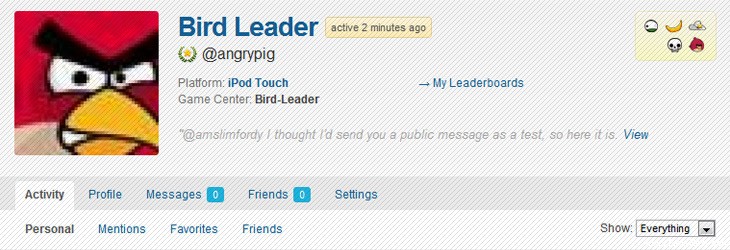
As you have probably noticed by now we’ve rolled out a huge update to AngryBirdsNest.com! There is a ton of new functionality now available, but don’t worry, if you don’t want to use it you don’t have to. I’ve coined this the “social” update, but as you will quickly see it goes beyond that. Into this update I’ve encapsulated a bunch of user requests, squashed some bugs, and addressed some of my own pet peeves (e.g. for the longest time there were no arrows on the main navigation to signify that it was a dropdown). We’ll be updating the FAQ soon, but for now I’ll try to explain some of the new functionality below.
Activity
There are two main “activity” areas. The first is on the general “Activity” page, which can be accessed via the “Community” dropdown menu in the main nav. The other is on your own profile. For those familiar with it, the activity section may seem similar to Facebook’s news feed. It’s a cool place to check out the latest things happening around the site. You can see peoples comments, status messages, and much more. You can even “Reply” and “Favorite” certain activity items. A “Reply” is much like a comment, but only appears in the activity section. When you “Favorite” something it will be saved in your profile under the Activity -> Favorites menu. This is a great way to bookmark things you like and access them quickly down the road.
Notice the dropdown menu on the top right hand size of the Activity section? By changing these options you can filter activity by: Everything, Updates, Posts, Comments, Friendships, and New Memberships. Now, it’s important to note that the dropdown menu is persistent, which means the next time you come it should be filtered by what you selected previously.
If anyone has mentioned you (@username) you’ll see another tab on this page called, “Mentions”. As the name implies, this tab will only show those activity items where you’re mentioned. You can also see who has mentioned you via your profile: Activity -> Mentions.
Profiles
The profiles have probably been overhauled more than anything else. They are now much more customizable and personal. You can even upload your own avatar! That said, we are still using Gravatar, so you don’t have to. You can quickly access your profile by clicking your user name in the main navigation. You can find other peoples profiles through the Members section and various other places throughout the site, such as the leaderboards.
From your profile you can post status updates, manage your details, change your notification settings, and access to your friends list, messages, and favorites. Head over another user’s profile to view their status updates, send them a friend request, or private / public message.
A quick note regarding messages. While a private message is self explanatory, a public message works much like Twitter. If you chose to public message someone it will post to your activity feed AND show up on the user’s profile under “Mentions”.
Notifications
By default you will receive notification emails when certain things happen on the site. If you don’t want to receive these emails you CAN easily disable them by heading to your profile then clicking: Settings -> Notifications. Currently, you’ll receive notification emails for the following actions:
- A member mentions you in an update using “@username”
- A member replies to an update or comment you’ve posted
- A member sends you a new message
- A new site notice is posted
- A member sends you a friendship request
- A member accepts your friendship request
Members Directory
The Members Directory is a place to see and search the existing AngryBirdsNest members. When on this page be sure to pay close attention to the “Order by” dropdown menu on the top right. This will filter the results and is persistent, just like on the Activity page. What you have selected in this dropdown also affects the scope of your search. That said, if you can’t find someone chances are you have “Last Active” or “Newest Registered” selected. If you do, change it to “Alphabetical” and search again. The “Alphabetical” option allows you to search through all members.
A few quick things regarding this page:
- If the user has a gaming platform entered in their profile it will show up. In addition, if they have scores entered on the leaderboard you’ll see a button called “Leaderboard” under their name. Click this to quickly see jump to their leaderboard.
- You can search by more than just user name! For example, maybe you want to see all the users who have “Android” entered in their profile. Just select “Alphabetical” from the dropdown then type in “android” and hit “Search”.
- Your friends will show up under a separate tab.
- If you find someone you’d like to be friends with click, “Add Friend”. Don’t abuse this or I will remove it and you will get banned.
This really is just the tip of the iceberg and there is much more on the way (hint: new groups and forums!). Your task now is to get out there and explore all the goodies this update has to offer. As I mentioned above, we’ll get the FAQ updated soon, but for now use this as your guide.
Lastly, there will be bugs that need to be worked out. Also, I’m sure there is other helpful info that can be added to this guide right now. For both, please leave your comment below.
This site keeps getting better and better!
thats awesome
I’m not sure how the “mentions” work. I’ve gotten several replies using @PlayDBird but I don’t see that I have any mentions. I’m sure there’s a reason.
Great work guys – very cool features for the community!
@PlayDBird I think it is working fine as is. You may not be alerted if it’s your own comment, but I can see it on your page: Click on “Mentions” on the personal activity page.
Yes I am seeing the new ones Slim – thanks. I guess I thought I’d see the ones from the past – prior to last night’s update I mean. I guess that those aren’t showing, and if they are not supposed to, my question is answered.
Perhaps later, but for now no. I think it would be a huge strain on the system to backdate that far.
Cool.
BL, I have responded to test messages on private, keep getting error message.
Yeah, we’ve been having some server issues today. Are the errors still happening?
Yes, sorry I was short, just feeling frustrated from last night, I did do my homework, and reading assignment from above!! :)
Thanks BL, it seems to be working okay now, sorry again for being short! :)
This is great! Whats next, a mobile app for ABN?
I’d just love a mobile version when browsing from my phone! I know it’s not just that simple though.
Now i don’t need to go to Facebook!
Will that delete button on the activity page delete your comment?
I’m not sure. I know it will work if I do it; not sure about a regular subscriber.
Seems as if it only deletes it from the activity page.
Good to know, in any case.
Good one !
tell me how to get bages
just go to the about icon on the top of the screen and click on it then,click on badges and rank icon.
You need to be logged in to earn badges.
And you need to create an account.
Good job on the site
GOod Job BL.It is a bit off topic but I didnt know where to post it?my computer crashed 2 days ago i installed windows 7 again so all my highscores etc are gone. is there any such software which can help me retrieve the files(i know some but they say i wont get the files if i had formatted the computer,which i have).also i have a question that if i backup the angry birds data(highscores etc) and then if my computer crashes again if i replace the files that are created by angry birds with backup files will it work?
Don’t really know the answer to the first question, but if you backup the files (highscores/settings) and replace them, your progress should be intact.
Ok then i will have 3 star them all again and then back it up.feeling bad about losing all my progress ;-(
I’ve had that happen to me more than once. Sure stinks when it does, but that’s why everyone is always stressing backing up your *.lua files.
Consider making it a regular activity, like a virus scan.
Is is possible to get the date in form of day.month.year? You would be able to tweak it on our settings, so anyone could choose their own. :) Because in Finland (and I think the whole Europe has it) it’s in that way. And we also have 24h clock.
I don’t mind the 12 hour clock, but I was a bit surprised to see the date format change! I can live with it if it isn’t possible to change it! :)
I can too, but just a suggestion for us who have different system. :)
I will take of changing this back. I thought it might cause confusion. Give me a couple days and it will be done.
Okay, thanks a lot. :)
iPhone version angry birds space danger zone for free or not
No, it is an in-app purchase for iOS.
Goodbye,Facebook. Welcome to the pure ultimate Angry Birds fan website, Walkthroughs, posts, forum, shop, leader-boards, and now SOCIAL NETWORKING! Now let’s hope angry birds space update comes.
Facebook-Angry Birds Edition
Now, all there is left is Chatting with Friends
We are hesitant to add such a feature
BL, on mobile when you are going to write on “What’s new,… (your username), you don’t can click on the post comment button.
Make sure the page has loaded completely before entering into that field. It can get a bit finicky that way.
Thanks ABN! I have 8 very nice friends and will keep going!
What do you think about adding a “member since Month/Year” info in the profile page?
It could be a nice option.
Second that :)
Good idea @sal9!
ty @BirdLeader, I didn’t forget the project, a bit sidetracked with other stuff.
nice(cool) idea sal!;]
Love the new stuff! Great job you guys did, Kudoos my friends!
I’m not a social media kinda girl, but due to ABN I’m getting there. It might take me a while to understand everything, but so far so good :)
I think I want to stay here all day and give up my day job… just browse around ABN, chatting with everybody and playing the AB games, man I think I need to retire, is 33 almost 34 (btw is there a chance the birthdays can be placed in the profile?) to soon to go with retirement? haha
Yeah, i’m not so social either (in general), that’s why i’ve terminated my Facebook. But i think this is a good oppertunity to get back.
And @e-star. Is 33 years old too soon to retire? If the margin of error is less than 34 years, YES!
Quick question – I can no longer find the links to the old … I’ll call it “dashboard” … I think it usually had a wordpress address. Was that part of the site lost with the new upgrade?
I guess so.
They took away the entire WordPress thing ’cause now it’s unnecessary, since you can edit your profile on your new profile page.
I did find it – it’s still out there, but it looks like you’re right – It seems that the new features pretty much cover everything you could do on the wordpress dashboard.
The one thing I miss – and maybe I’m not finding it – is the ability to subscribe to threads that you want to stay on top of. Is that still hidden out there somewhere?
I’m sorry to reply to my own comments – maybe it was bookmark and not subscribe….
It should still be there, as before.
Good idea !
I seem to have problem when I click on Friends in my profile. I see the first page correct but when I click on the arrow to view the second page of list of friends, I see all the current active members, for example 900. Shouldn’t it only show the friends I have made?
@iamMighty I was able to recreate this, but then I changed the “Order By” filter on the top right hand side and the problem seems to have gone away (for me at least). Can you let me know if changing the filter fixes the issue for you (I know it’s a temporary fix).
@birdleader Yes. Works fine if you change the filter to, say Alphabetical and back again to the original filter you had
How abt adding an option to view friend requests I’ve sent?
Not a bad idea.
How many friends can we have?
I’m not sure there’s a limit. I guess as many as you want, though you shouldn’t “spam” by sending a friend request to every user on the site — just those you actually know.
Ok. But I think I found a bug. When you see your friends and go to page 2, every member on the site is showing.
Yes, this was reported earlier today. I’ll see what BirdLeader has to say when I talk to him a bit later.
@mufc Change the “Order By” filter on the top right to see if this goes away (temp fix). cc: @amslimfordy
Quick question – the new avatar feature. Does this only work for avatars on the main site, as it hasn’t changed my one in the forum? :)
Correct. We will be changing the forum in the future and then all will work in unison.
I was going to ask about that but didn’t want to overwhelm you with little stream of thought questions. The forum seems to work differently than other sections of the site. This is intentional? When you click on a person’s ID there it takes you to the “old” profile format, while everywhere else the new one seems to be the norm.
No big deal of course – the site is great, and evolving, and we adapt… ;-)
The forum and main site are, for all administrative purposes, separate and linked only by login. Itwas one of the easiest choices when the site was young.
We will be migrating forums soon, so just hang tight.
Has this happened yet, @birdleader?
Not yet, but soon.
Associating BL with @birdleader is going to take some getting used to. Can’t you use some super powers to change both to Bird Leader?
Yes, I plan to do this very soon as well.
Cool, it’s no big deal, just curious! :)
If you go to the 2nd page of friends, all active members show. Same with your activity.
Didn’t you say this earlier?
Never mind it was Mighty.
@Amslimfordy, I had this issue yesterday, and still today. 4-24-12
The same thing happens with “activity”. After it shows your own, it begins to show all activity across the site no matter who it is.
That happened to me too
Unfortunately, I don’t think there is anything that we can do on our end. It’s in the core of the system we are using. BirdLeader reported it to the developer and we will have to see what happens.
@amslimfordy, any up date on this issue? Mine worked fine for the first day or so, now, still no luck getting to page two or three. :(
I haven’t heard much beyond BirdLeader submitting a ticket.
@amslimfordy, thanks for getting back to me! :)
I will be looking into this more later this week. This one is proving to be a tough nut to crack.
Hey i go to angry birds data folder and go to the sounds folder-sfx there is one file in sfx the name of file is mighty mouse and my question is this——–what is the mighty mouse?
sorry for my bad english
Original concept we believe — eventually replaced with the Mighty Eagle.
I think the Mighty Mouse was the original tool to call the Mighty Eagle, because i found a Mighty Eagle tutorial pic in the data of Angry Birds Chrome(When the Mighty Eagle wasn’t released on Chrome yet) where in the slingshot was a mouse instead of a sardine can.
Questions / bugs?:
1) At https://www.angrybirdsnest.com/members/mvnla2/, activity / personal/ show everything: First page is just my activity, but when I “load more” I get everything. How do you get to your own older posts?
2) Just started using the “social” upgrades… Other than now being able to send PMs to your friends (except I haven’t been able to yet), what is the advantage of having “friends”?
You can easily follow their activity ( posts, comments, updates etc … )
#1 is known but has not been fixed yet.