Like a phoenix from the ashes, Casey’s Contraptions has been born again as Amazing Alex! This latest app from Rovio is now available for iOS and Android — via both Google Play and the Amazon Appstore. Rovio has stated that the app will be released at a later time for PC, Mac, and Windows Phone. Before all the repetitive questions start, no we don’t know when these will arrive, and no we don’t know if any other platforms will ever receive the app.
The storyline follows a boy named Alex who, instead of being a good child and doing his homework, would rather build crazy Rube Goldberg machines using everyday items. When playing through the normal levels your goals are to collect all 3-stars while completing the required objective. Those objectives vary and will become more complicated as the levels progress. Sometimes your objective is to knock balls into a laundry basket, pop balloons, or simply (or not so simply) knock things over. As expected, as you progress through the game new interactive objects will be introduced and these objectives will get much more complicated and outlandish. Fortunately, Alex’s parents are very open-minded and let their son’s imagination run wild.
Note for iOS users regarding Game Center Sharing:
- July 12th, 2012 — An update is out now in the AppStore the fixes the Game Center bug for most users. I say “most” because if you have greater than 300 friends it looks like you can’t see shared levels (you can see those that you’ve shared). So what to do? Well, you can either trim down the number of friends you have or wait until a fix is released. I did ping @AmazingAlex via Twitter and they said they would pass it along.
Game Center support for Amazing Alex is problematic at the moment. If you’re receiving the error, “This game is not recognized by Game Center” try closing Amazing Alex then either logging out of Game Center or enable, “Airplane Mode”. Now reopen Amazing Alex and the message should stop popping up. Rovio has already submitted a fix for this issue to Apple, so we’re just waiting on it to arrive. We will let you know when this happens.
So what’s included in the initial release?
- For iOS: The app costs $0.99 USD for the SD version and $2.99 USD for the HD version. As far as I can see, there are no in-app purchases at this time, nor is there iCloud syncing.
- For Android: Same pricing as for iOS, regardless of whether you download from Google Play or the Amazon Appstore. As an alternative, there is a “Free” version of the app in both stores. This version only contains 16 levels (The Classroom) and has a link to the “Paid” version if you decide to buy.
- 112 Levels! Spread across four episodes, you can play a full century of levels! We will be creating walkthroughs for these, so please be patient while we get everything up and running.
- Share Solutions! For iOS users, you can share your solutions across Game Center with your friends. This is useful if you are having trouble with a level, or if your buddy is struggling. If you share your solution, it will be saved so you can go back and revisit the level at a later time to see what you have done. Also, you can share across SD and HD.
- Level Creator! The app has only be live for a couple hours and there are already hundreds of user-created levels available online to play. You can either contribute to this list by creating your own, try to conquer levels your friend has built, or beat levels created by some random person in eastern Europe (**cough** Finland)!
- One iOS Achievement! Earn a 50-point achievement called “Completely Amazing” for earning 3 stars on all levels in the first four chapters.
A few notes about the level creator
- The “My Levels” episode, which is the level creator, is unlocked after you complete the first episode.
- Additional objects are added to the level creator as you progress through the episodes. This will make the level creator even more entertaining and give you incentive to work your way through the game.
- As we mentioned above, you can share your creations or download levels created by others. Before you can share your level you have to prove that your able get all 3-stars by clicking the “Play” icon.
- If 3-stars are obtainable then you’ll have the option to share it, but before you do you have to drag items off the stage into the toolbar. This way people can try and create a solution on their own.
- Kids love the level creator! A screenshot of a level my 4-year old son created this morning is below (it’s the last one).
Angry Birds Tie-Ins! (We all knew they were coming.)
- The Classroom: Through the first chapter, there is a poster under the board that reads “Aa: Angry” and “Bb: Bird”.
- Alex’s Bedroom 3-11: First appearance of the Bad Piggy Bank, though he appears in several levels thereafter as well. A nice subtle add-on is that his eye becomes bruised after shattering, just like the pigs in Angry Birds.
- Alex’s Bedroom 3-12: The level is called “Angry Doll” and features the doll in the slingshot aimed at the Bad Piggy Bank. I couldn’t help but yell “Ca-Cawwww” the first time I played it.
- The Treehouse 4-1: The level is called “Angry Birds” and features a slingshot with a ball bearing aimed at the Bad Piggy Bank atop a rickety structure.
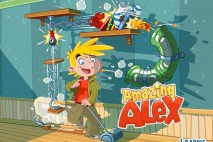

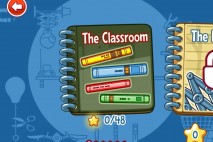




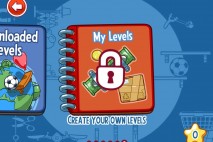
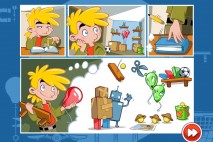
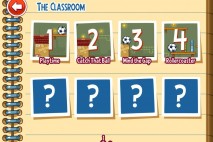




Hi @chris
Thanks for information, i will take a look. I find it not so possible looking for Amazing Alex in Gamecanter to Leaderboards and Archievements. I find it not so interesting because you can earn no scores (only stars). I still played 1 Episode in AA. My big world is AB :-) Sorry my personally opinion!!
That’s okay. I also prefer Angry Birds to Amazing Alex. They definitely should have added more achievements.
Yes i will take a Look in my next sparetime. Can you Tell me how i can Show my Friends to you in GC!?
i don’t know
@amslimfordy I sent a tweet to Amazing Alex about the free version on Android and this is what they said:
For the moment it’s just a trial, but we’ll let you know if this changes.
Does this mean that AA Free could change?
I mean, things could always change, but as far as I know, the fact that the Android “Free” app is just a trial is likely to stay the way it is.
is that mean there is a chance AA full game will be free
It’s possible Rovio would make AA “Free” an ad-supported full version of the app, but seeing as how that was not the design at initial launch, I think it’s unlikely.
I really don’t mind this approach. I have a slight aversion to paying for things online unless I have to but I am okay with an ad-supported approach. Slightly strange since Rovio made two specific versions of Space for Android Market and have only made AA a trial at launch. Hope to see more than a trial version in the future, as the first 16 levels are a doddle :)
I respectfully disagree. iOS does not have free “ad-supported full” versions of any Rovio apps, which is a bit unfair IMO.
fair enough then. I’m afraid I’m not quite up to speed on all the differences between platforms, so was basing my opinion on the Market setup. I’d like to see ad-supported versions as the norm, with other features available (like Eagles) on a paid-for basis, or if you don’t like the ads you have the option to buy the program.
My 2 star solutions are automatically shared, even if I don’t click on share solution. – One bug more.
I’m interested in finding out how to delete one and two star solutions – can’t find a way.
You have “auto share” enabled – that’s why that’s happening.
I don’t think it’s a bug – any completed solution – 1, 2 or 3 star – is shared when you enable auto share.
How do you enable / disable auto-share?
You need to be using Game Center to share – Your profile indicates that you don’t use it.
You can disable auto share from the options menu on the main page.
I am curious as well about editing ( deleting ) some of the saved one or two star levels that I don’t really want to share.
I’ve looked all over the limited menu system and I can’t find any way to do it.
I have disabled auto share, but one solution was shared anyway. And unfortunately there is no way to delete it.
Bug? I started playing the bedroom episode and got 3 stars on first level. The episode select screen says 0/96 stars, but when I open the episode, all the bedroom levels show 3*s, even though I’ve only played 2 levels! No matter what I try, I can’t get any bedroom level to register stars on the episode select screen.
I guess I see what happens on the treehouse.
Let us know so we can report them if need be. Thanks.
Treehouse is Ok, but bedroom still the same.
I have a LOT of bugs.
First, when I complete a level, something pops up and disappears immediately in the background.
Second, in the treehouse, the levels on 3rd and 4th page doesn’t want to open! The others have 3 stars (I didn’t collect them all before this bug). In the episode seelection screen, treehouse says that it has only 7 stars.
Third, I want to share my levels, I want to enter level name and my name… it don’t let me! It can only enter numbers!
I need that update…QUICK!
I had the sama bug on android. after playing the first 5 levels of the bedroom episode, it get stuck at 15/96 stars no matter what I do. Treehouse worked fine.
So I re-installed the game, but i now have to restart from the beginning.
Tried hard restart — Still same problem (iPad). Was this reported to Rovio?
@Birdleader @AMSlimfordy I am still having problems with the same bug. I reported it to Rovio, but have not gotten a response. I don’t want to delete AA and reinstall: I’ve spent too much time on it. Any suggestions?
Probably just hang tight. It doesn’t affect gameplay.
@AMslimfordy @Birdleader Well, I’m reluctant to play Bedroom levels, because I’m worried that my scores won’t be recorded, and I will have to replay them. It takes a fair amount of time on some levels.
Shouldn’t be an issue. Some people have reported having 96/48 on some chapters.
I don’t blame anybody. I just state the fact that all Rovio games so far had problems with Game Center and other bugs (like the star counter here). Always a few achievements are not working properly, and always some other things are not working like they should.
On the other hand there are e.g. 5 Cut the Rope games so far. I have all of them, and none of them never ever had an achievement that was unachievable or a wrong star counter or anything like this.
That’s not true either. Bath Time had a level that had borked physics, making it nearly impossible to obtain 3 stars. And the achievement “Student” achievement in Experiments Free (HD) is flawed.
I had 3 stars in all Bathtime levels the day it came out.
“Student” is not flawed. There are just not enough levels so far to get 40 stars. Stars only count once even if you repeat a level.
The physics glitch still existed. And there are only 36 stars in EF.
If there are only 36 stars now and for the achievement there are 40 stars required, how can you say it’s flawed? You will get it after the next update.
The CTR franchise allows you to collect stars multiple times for such achievements. This one does not.
No. All stars achievement are like this. If you had looked at the percentage (e.g. also in the full version), you would have seen that if you play the same level again and earn again 3 stars, the percentage does not change. Only if you play a new level and earn new stars, the percentage increases. So this achievement is not bugged at all.
And also in CTR Free: you get the achievement when you earned 54 different stars (which means when you have 3 stars in all levels), and not when you played the first level 18 times.
This is Rovio’s response to my e-mail report of bug:
Thank you for contacting us. We’re sorry to hear that the game isn’t working properly.
We have now received some feedback about this issue and we’re working day and night to get rid of the glitch that causes it. If rebooting did not work, then unfortunately the only way to fix this is to uninstall the game and then reinstall. It’s also advisable to create a backup of your iPad before you uninstall the game and reboot the device before reinstalling.
We sincerely apologize for the inconvenience. Hopefully you enjoy the game, and have a great day!
wow
IMHO that’s a pretty drastic option. How do I back up my entire iPad? Does anyone know if it is possible to save the lua files for the episodes that are working correctly?
there must be another way
A full backup can be done via iTunes.
I haven’t actually tried anything myself, but a quick look suggests that your gaming data may be stored in /Profile0 if you venture forth using our backup guide for Angry Birds as a rough guide.
I can’t see Aa: Angry Bb: Bird on AA Free.
Only on HD ;)
i can see it
I can’t wait until this is out on PC i love games like this
Same as you, Jeff.
whats the difference between AA and AA HD? i mean does it really worth it or graphics are just better in HD?
Better graphics and designed for tablets.
Another bug: level 3-18 is finished before the ball touches the last star. :-(
It’s a pity that they have not learned from the mistakes they made in Angey Birds.
This is not a bug. Once you complete the objective, it doesn’t matter what other items are doing.
One thing, Slim. The Angry Birds tie in #2 & #3 is already in the old “Casey Contraptions”.
this is all great with the new game…love playing and it already got 3 stars on every level…
but my big question is when is Rovio going to update the rest of the Angry Birds games? We’re still waiting on the new Angry Birds Space levels, the rest of the beach level sets, and have we seen the v ery last of Rio?
We do not know when those updates will be released, Rio included.
Well Rovio did say that there will be updats for ABR.The plane did crash at the AB island and Blu and Jewel did not get off the plane and they have to get back to Rio de Janeiro.
The rumor is that it might be based on cut scenes from the movie.
Quite a cool game really!
Interesting there’s only one achievement for three starring all current levels! :)
Are the ABN crew going to make a new Web site for Amazing alex or will continue it here only
Both options are on the table, no decision has been made yet.
For the time being, ABN will be Alex’s home. The birds don’t seem to mind so far, although Terence is a bit worried ;-)
I think that there won’t be any AB updates for the rest of the month.
Not sure how you can make such a prediction.
Well @sal9 making a new game takes some time and I don’t think they have time to make any updates for AB.Do you remember what happened when ABSP was released,Rovio concentrated on making ABSP updates only.That is why I think that there won’t be any more updates for AB fot the rest of the month.Thay can release the full S&T for Android because they have the levels and they just need to add them, the and ABR and ABS updates have new levels and Rovio needs to make them and that takes time so maybe thay won’t make any this month.
What about Piglantis?
Rovio has separate developers for the AB Trilogy versus Space versus Amazing Alex. The updating of one does not effect the others.
I have 336 stars, but no achievement. Any ideas how I can get it?
We don’t know what the achievement is.
@amslimfordy It should be for completely three starring all the levels in the first four worlds, for 50 points. :)
Did you receive it, @laurence? Did it pop up immediately or after some hours?
@amslimfordy
For some reason AAlex game says I have 96 of 48 stars for The Classroom – why would that be? Shouldn’t it be 48 of 48?
Some other people have noted issues with those counters. I haven’t had a chance to look at it really. This was a bad weekend for my personal life.
Oh, I’m sorry to hear that, Slim.
Sorry to hear that Slim – hope things turn for the better.
Thanks guys.
If I figure out the achievement, I’ll add it to the post.
Maybe that’s why no one is getting the achievement – the counters are not synching. Just a thought – its nothing I can figure out.
Maybe that’s why I did not get the achievement, because I “only” have 48 of 48?
I have 112/96 in the backyard levels.
I haven’t had it on my device (I haven’t three started level 4 yet) but I’ve seen it on a friends phone. I’ll try and get him to send me a screenshot :)
That would be nice.
I’ve uploaded a picture to my twitter. Hopefully they works! :)
Thanks Laurence. I’ll update the post when I get home.
No worries! Would be interesting to know when the achievement popped up – I’ll ask him tomorrow (it’s getting late here now!) :)
Hi Slim did you already show the picture of the achievement …!!!! If yes when you will Published right here on Angrybirdsnest …! I really wonder about it
Laurence posted the image above.
Did anybody gat the achievement so far apart from Laurence’s friend?
nope, didn’t get it and i have all stars up till now (336)
i didn’t get it
didn’t get it yet.
BL (@birdleader), just thought I’d let you know a couple of us made comments on the page that comes up when you click you your 4 year old son’s Amazing Alex Custom level.
For some strange reason the comments don’t show up in the Comments window or on any of the Activity pages – general & members. For that reason I thought I’d let you know as you may not have seen them as the “@” thingy probably doesn’t register either.
Thanks for the report. Very strange.
In AB Space and AB Space Free there is a new mini planet now with a link to the Amazing Alex game.
I wonder how they added this without updating the game. Anybody knows how?
I think that’s just something they can download through their ad server – just like the facebook and twitter icons. It doesn’t change the game, just adds an image.
so if they can do that, why that they can’t add new levels without updating it?
There was probably a time-specific code built in, that after 12 July one of the asteroids should display Amazing Alex.
Yes, that’s it. Like the Golden egg that appeard in AB Seasons last year on 31st December.
Okay , I understand about the time code
One Question: you can download fan-make levels to amazing alex,right?
I haven’t download amazing alex,yet?
What platform you use? I can’t see it PC.
Of course PC user can’t see it for now, most likely, because AA is not yet released for PC/Mac. If Slim is right about the specific code built in – and the release date for PC is actually already set beforehand – the planet might and should appear automatically on the AA release date for PC/Mac. So just wait.
Sorry if someone already said this, but You didn’t mention that Treehouse-1 was called Angry Bird, and that it was basically an angry birds level.
I’m not even that far yet haha. I’ll add it later today. Thanks.
@amslimfordy I tried to download AA on my Android device, and it isn’t compatible on it. It’s a LG P350f and I need help, Why is not compatible?
I’m not really aware of all the Android devices and their compatibility and such, but I can see that Amazing Alex requires Android OS 1.6 or higher. Could be that. Otherwise, contact Rovio with all applicable device information.
Are you saying that every AB game has it’s own developer and I’m not saying that updating one effects the others.
I did not say that every AB game has it’s own developers.
If you wanna place an item in the bottom left corner, it goes back into the box. An annoying bug.
And if you place an item by mistake or intentionally behind one of the two red buttons, you cannot move it anymore and have to restart the level. Another very annoying bug.
Oh, I thought it’s up to my clumsy fingers.
None of these are bugs.
If a level cannot be finished and has to be restarted, it can be called a bug.
If you are placing objects behind top-layer buttons, then obviously you can’t reach through it. Would you prefer to place objects over a top-layer button and not be able to press Play? Seems just as foolish.
Anyways, since again we seem to be at an impass where we differ in opinions, you may be better off reporting these as-you-so-call “bugs” to Rovio.
I don’t report it to Rovio. But I have read about many video games. Whenever you reach a point where you cannot do anything else but restart the game/level (although you have not done anything wrong), people call it “glitch” or “bug”.
Besides, it’s not foolish. Sometimes you need to place a ball or a magnet exactly where the red button is. Maybe not in your HD version, but the iPhone screen is smaller. It happened to me several times.
3-stars in all chapters and still no achievement. Bug?
same thing happened to me
I did finish today and the achievement does not come in up. Do you guys are thinking it is a bug!!!! I really want to see who else. Finished and see the achievement how it is for know just you both and me are reporting finished an no achievement
No, some other people (including my self) reported the same. It seems to be bugged. Don’t know if Rovio was informed already.
new platforms coming! http://www.facebook.com/amazingalex?ref=ts#!/photo.php?fbid=344227535654360&set=a.311156555628125.73216.205030856240696&type=3&theater
That’s a nice picture, but informationally, it doesn’t say anything new that @amslimfordy didn’t already cover in the original post.
Already included in the original post.
does the gerbal remind you of the orange bird?
@angryperson — So where is the gerbal?
in the “meet amazing alex” video
Just looks like an orange gerbil or hamster to me…
maybe its just me
You can download the Amazing Alex theme song on their FB fan page!
Looks awesome! Too bad i don’t have any iTunes credit right now…
When will AA be available for PC? I heard that it will be out for Mac and PC at the beginning of August . Is it true ?
we dont know
Rovio has not yet released any specific timeframe to my knowledge.
Rovio say no comment for release date for other platform
Are you going to publish walkthroughs still? I’m on iOS, have a profile in Gamecenter (0 friends, if that matter), but I can’t see any solutions shared by other people.
Thanks!
You can only see solutions that are shared by your GameCenter friends. All of our videos are up on YouTube right now (see all videos here) and we are hoping to finish the on-site posts today.
will you include classroom?
Why not?
No, you can also see Alex’ solution if you click on the hint button. So no need to go to youtube.
Unless you think such a solution is unreasonable.
Well, zero friends equals to zero solutions. Such a pity for an unfriendly guy like me :)
I also don’t see any hint button, mentioned by @Chris. So, no Alex’ solutions for me as well. That starts to irritate!
Thanks to ABN, solutions ARE. sometimes it’s not very handy to play and watch youtube videos simultaneously, but it’s better than nothing. Thanks, guys!
You don’t see a lightbulb when you pause the level?
We will have all posts online soon to help you out more “directly”.
I see the lightbulb. By tapping it, I’m brought to a notebook with one big smiley face above spring and three below. Login to GC button is also there, but I can’t login. Oh-no-please-try-again in-game message appears, and that’s all.
No solutions from Alex to me.
Have you tried restarting your device? :)
you should be able to login
You need to be logged in Game Center to see Alex.
Try to log in from the GC app.
You should also be running Amazing Alex v 1.0.1 which had a Game Center bug fix.
Hope this helps ;)
Trying GC app helped indeed! Thanks. Alex is with me now :)
you should have alex on there even if you dont have any friend on GC, after you finish a level you should see(on the right) alex’s solution
Hi every one: I do have the same problem .!!! I am playing 2 devices on IOS last update on both . An iPod 4 Generation ; and iPad 3 Generation : I have I cloud too I have only 5 levels to finish so I am on level 4-27 : !!!! I do can share myself from my I Pad to my iPod or from my iPod to my iPad but even that on this game I have 42 friends on iPod and 15 on iPad none of my friends share none of the levels when I go to the notebook page I see only my sharing ; but belong on tree faces I never see any of my friends . !!! I did try robooting many times and also multitasking not tried Delente because don want to lose my Progrees . Why !!! What I can try!!! Know your video ABN over Alex tutorials to share….. I sow many times I did all you guys describe ; but something wrong . Not see Alex Sharing or any of my friends…! Know what you mean to go … On this : Go to GC app and log in . I do have GC app : but I see the same thing on everybody no achievements and players you or I have. What is even what is hint button mentioned by @Chris. Please help me I Ned lot of help!!!!
The hint button is the lightbulb button. I called it hint button because in other games the lightbulb usually means “get help” or “get a hint”.
Thank you for your information it is good an helps but. I need more help. Why at least I do not see Alex.
You said that you saw the empty squares. This means that you just have to wait until they show your friends’ solutions. I think your internet connection is a bit slow.
I love this game! I have spend many days with this game! It is amazing! Thanks Rovio for buying a good game and make it amazing! :)
Why Amazing Alex Free only 16 levels?
I believe that it is only a demo app not a 100% free to play all level
Exactly. Pay for the full app to support the developer.
@amslimfordy is it only me that ABN blue background is grey in my PC?
mine too is grey
The background is now gray.
Curious, do you guys like the gray or blue more? I could easily change it back.
i liked the blue, but i’m fine with either one
Agreed, but it doesn’t matter much when ‘Bump Bump’ is covering it up…
my vote is for gray.
What happened to the nice gray or blue backgrounds? lol
yea, whats ‘bump bump’?
i personally think there is too many ads
Sorry, but as I said, if we could run the site without ads and stay in business, we would. But necessary evils are necessary. Otherwise, we could not provide you with all of this for free.
Our choice of color background will be occasionally trumped by these sorts of ads. They do not appear on mobile devices (so no worries on your data plans). While admittedly a little intrusive, these are typically hand-picked to be relevant to mobile gamers — and honestly helps pay the bills ;) Sorry, but necessary evils are still necessary.
Understandable – just kidding around.