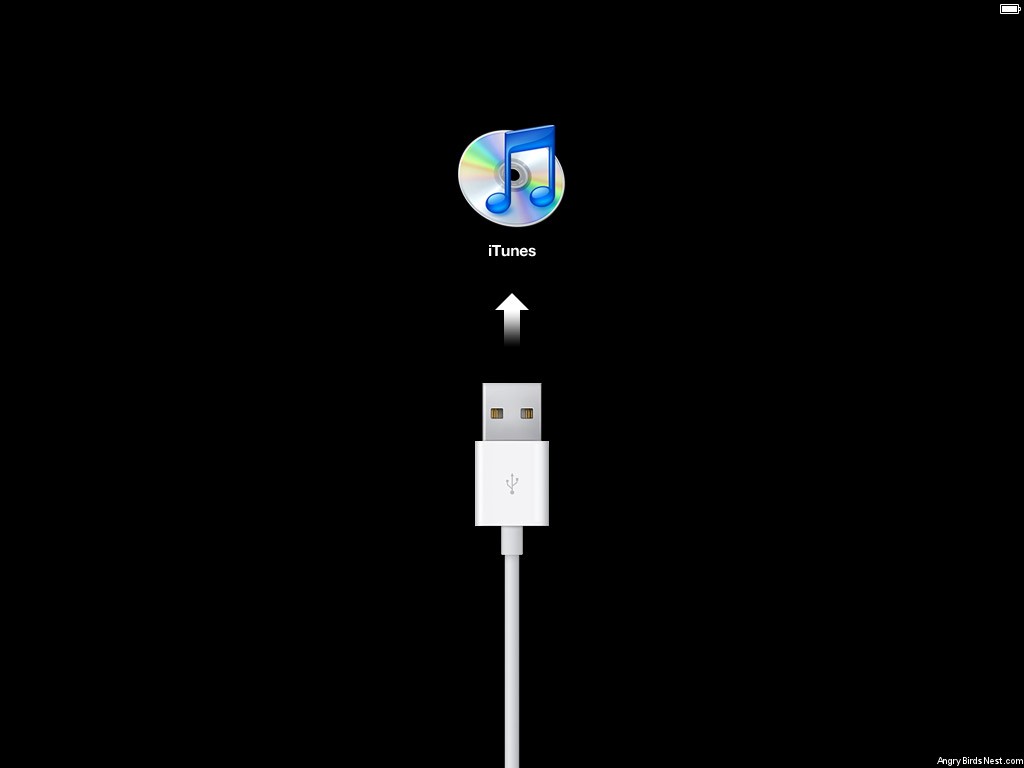
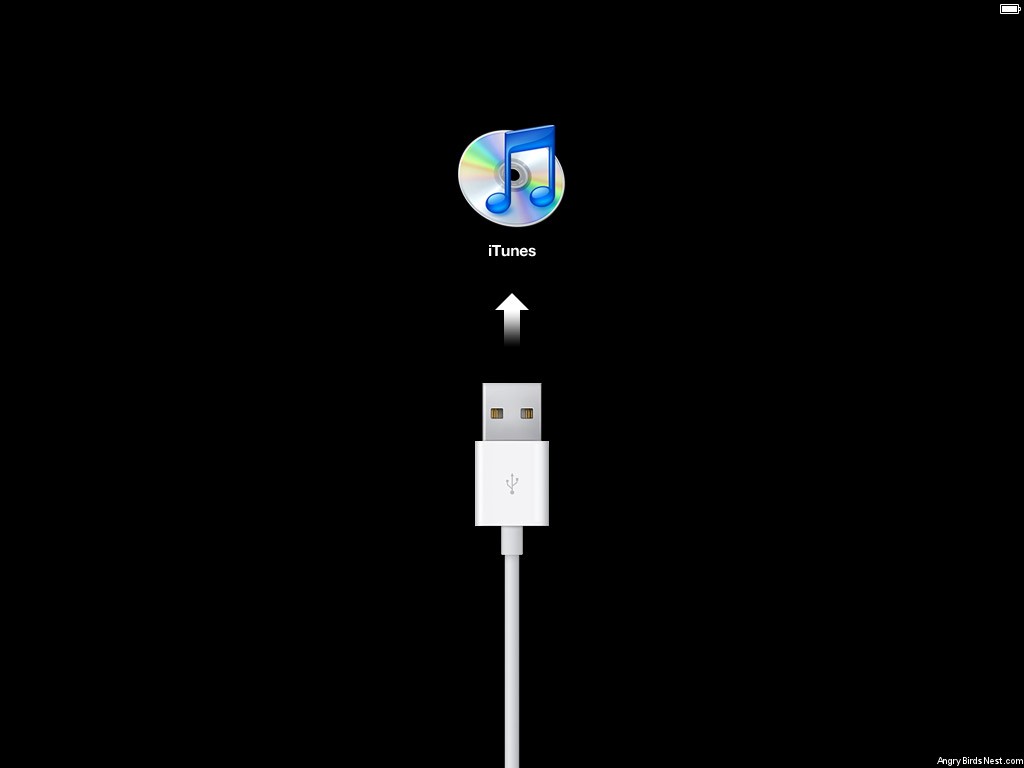
A few users have left comments stating that due to the loading bug in Angry Birds v1.6.0 they lost all their Angry Birds progress, thus have to start over (note, I think this is only true for those who took drastic action and decided to delete the AB from their device. DON’T DO THIS!). You might be able to get your progress back by restoring your iOS device via iTunes. This will bring your device back to the state of your last sync.
Let me get this out of the way first: DO NOT UNINSTALL ANGRY BIRDS. If you did and your progress is gone, DO NOT SYNC WITH ITUNES UNTIL AFTER YOU’VE RESTORED AN OLDER BACKUP. If you do you’re last backup won’t contain your Angry Birds data. Also, any progress you made between your last sync and your restore will have to be redone, so make sure this is right for you.
Update: We now have a complete backup guide for most platforms, including iOS. We greatly encourage all gamers to check this out: Angry Birds Ultimate Backup Tutorial for all Platforms.
Update: Thanks to mupo for pointing out that you don’t actually have to do a complete restore like shown in the video below. First, try the following:
For those of you loyal AB players who have lost everything and can’t get their progress back even after a restore all is not lost. Contact us and we may be able to provide you with a highscore.lua and a settings.lua file (we will handle this on a case-by-case basis). Using iPhoneExplorer or PhoneView you can place these onto your device. This will give you three stars on all levels and all the Golden Eggs; however, your scores will now obviously match those of the person who provided you the files (us!), so you’d lose your ranking on the leaderboards. That said, I think that’s a small price to pay for not having to redo every single level.
There is already a bug fix that addresses the loading issue (v.1.6.1), so be sure to update Angry Birds before loading again.