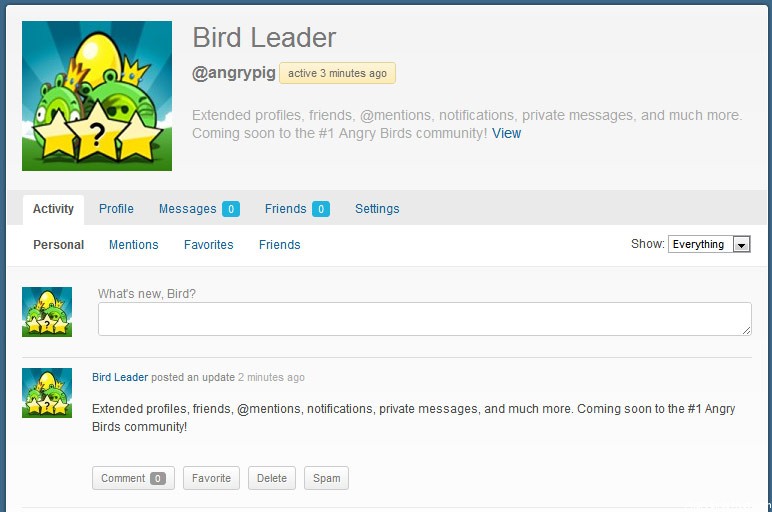
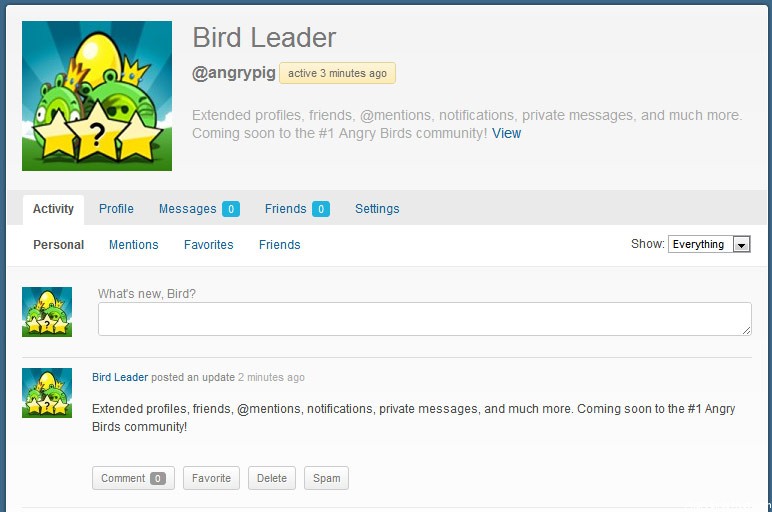
As you have probably noticed by now we’ve rolled out a huge update to AngryBirdsNest.com! There is a ton of new functionality now available, but don’t worry, if you don’t want to use it you don’t have to. I’ve coined this the “social” update, but as you will quickly see it goes beyond that. Into this update I’ve encapsulated a bunch of user requests, squashed some bugs, and addressed some of my own pet peeves (e.g. for the longest time there were no arrows on the main navigation to signify that it was a dropdown). We’ll be updating the FAQ soon, but for now I’ll try to explain some of the new functionality below.
There are two main “activity” areas. The first is on the general “Activity” page, which can be accessed via the “Community” dropdown menu in the main nav. The other is on your own profile. For those familiar with it, the activity section may seem similar to Facebook’s news feed. It’s a cool place to check out the latest things happening around the site. You can see peoples comments, status messages, and much more. You can even “Reply” and “Favorite” certain activity items. A “Reply” is much like a comment, but only appears in the activity section. When you “Favorite” something it will be saved in your profile under the Activity -> Favorites menu. This is a great way to bookmark things you like and access them quickly down the road.
Notice the dropdown menu on the top right hand size of the Activity section? By changing these options you can filter activity by: Everything, Updates, Posts, Comments, Friendships, and New Memberships. Now, it’s important to note that the dropdown menu is persistent, which means the next time you come it should be filtered by what you selected previously.
If anyone has mentioned you (@username) you’ll see another tab on this page called, “Mentions”. As the name implies, this tab will only show those activity items where you’re mentioned. You can also see who has mentioned you via your profile: Activity -> Mentions.
The profiles have probably been overhauled more than anything else. They are now much more customizable and personal. You can even upload your own avatar! That said, we are still using Gravatar, so you don’t have to. You can quickly access your profile by clicking your user name in the main navigation. You can find other peoples profiles through the Members section and various other places throughout the site, such as the leaderboards.
From your profile you can post status updates, manage your details, change your notification settings, and access to your friends list, messages, and favorites. Head over another user’s profile to view their status updates, send them a friend request, or private / public message.
A quick note regarding messages. While a private message is self explanatory, a public message works much like Twitter. If you chose to public message someone it will post to your activity feed AND show up on the user’s profile under “Mentions”.
By default you will receive notification emails when certain things happen on the site. If you don’t want to receive these emails you CAN easily disable them by heading to your profile then clicking: Settings -> Notifications. Currently, you’ll receive notification emails for the following actions:
The Members Directory is a place to see and search the existing AngryBirdsNest members. When on this page be sure to pay close attention to the “Order by” dropdown menu on the top right. This will filter the results and is persistent, just like on the Activity page. What you have selected in this dropdown also affects the scope of your search. That said, if you can’t find someone chances are you have “Last Active” or “Newest Registered” selected. If you do, change it to “Alphabetical” and search again. The “Alphabetical” option allows you to search through all members.
A few quick things regarding this page:
This really is just the tip of the iceberg and there is much more on the way (hint: new groups and forums!). Your task now is to get out there and explore all the goodies this update has to offer. As I mentioned above, we’ll get the FAQ updated soon, but for now use this as your guide.
Lastly, there will be bugs that need to be worked out. Also, I’m sure there is other helpful info that can be added to this guide right now. For both, please leave your comment below.