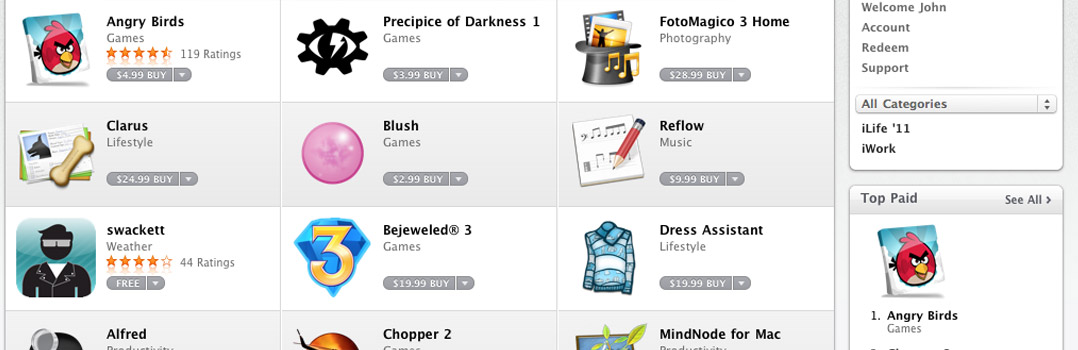
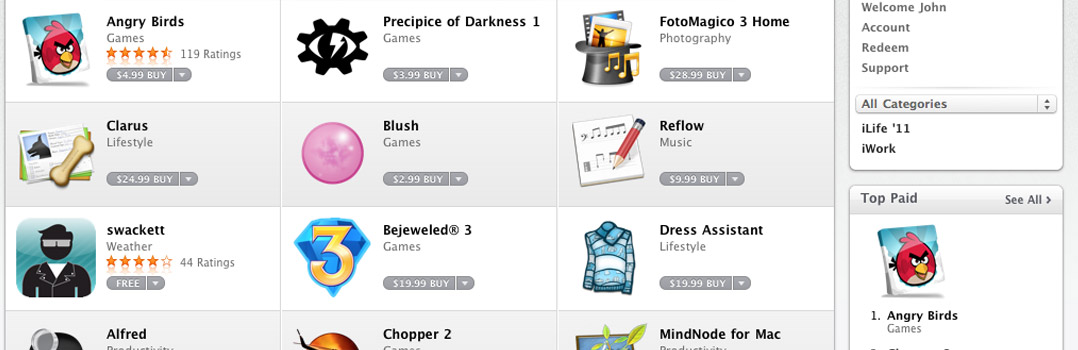
Angry Birds has landed on the Mac. The cost is $9.99/£5.99/€7.99, which is identical to the windows version (for a limited time it is $4.99). Per Rovio, “The game initially includes 195 levels packed with hours and hours of gameplay. Customers can expect free updates and additional levels to the game. In addition to this, there will be unique enhancements not found in the mobile version, free of charge.”
To get started you’ll need to:
If you need help with the controls check out our guide to controlling Angry Birds with a keyboard and mouse.